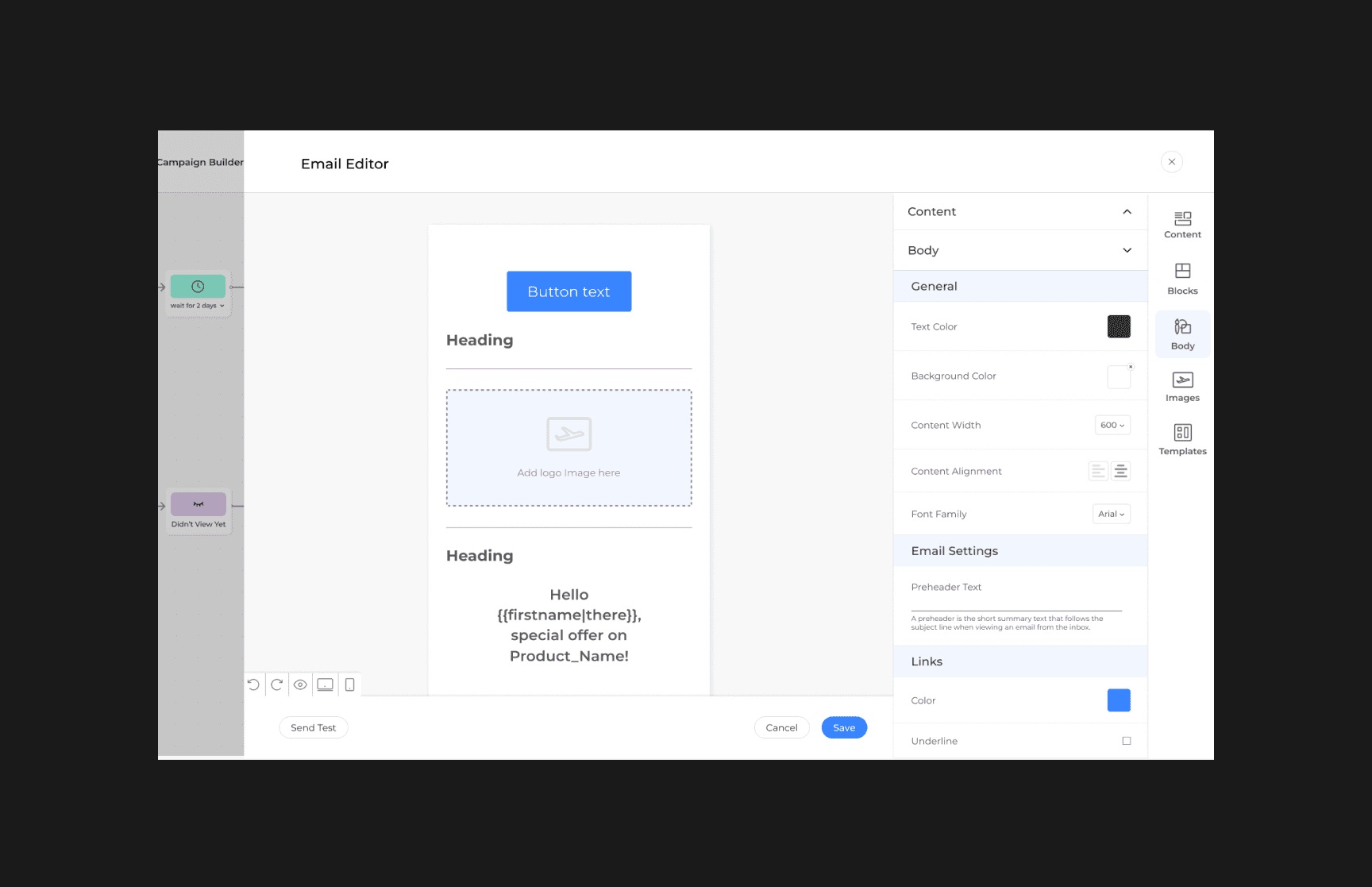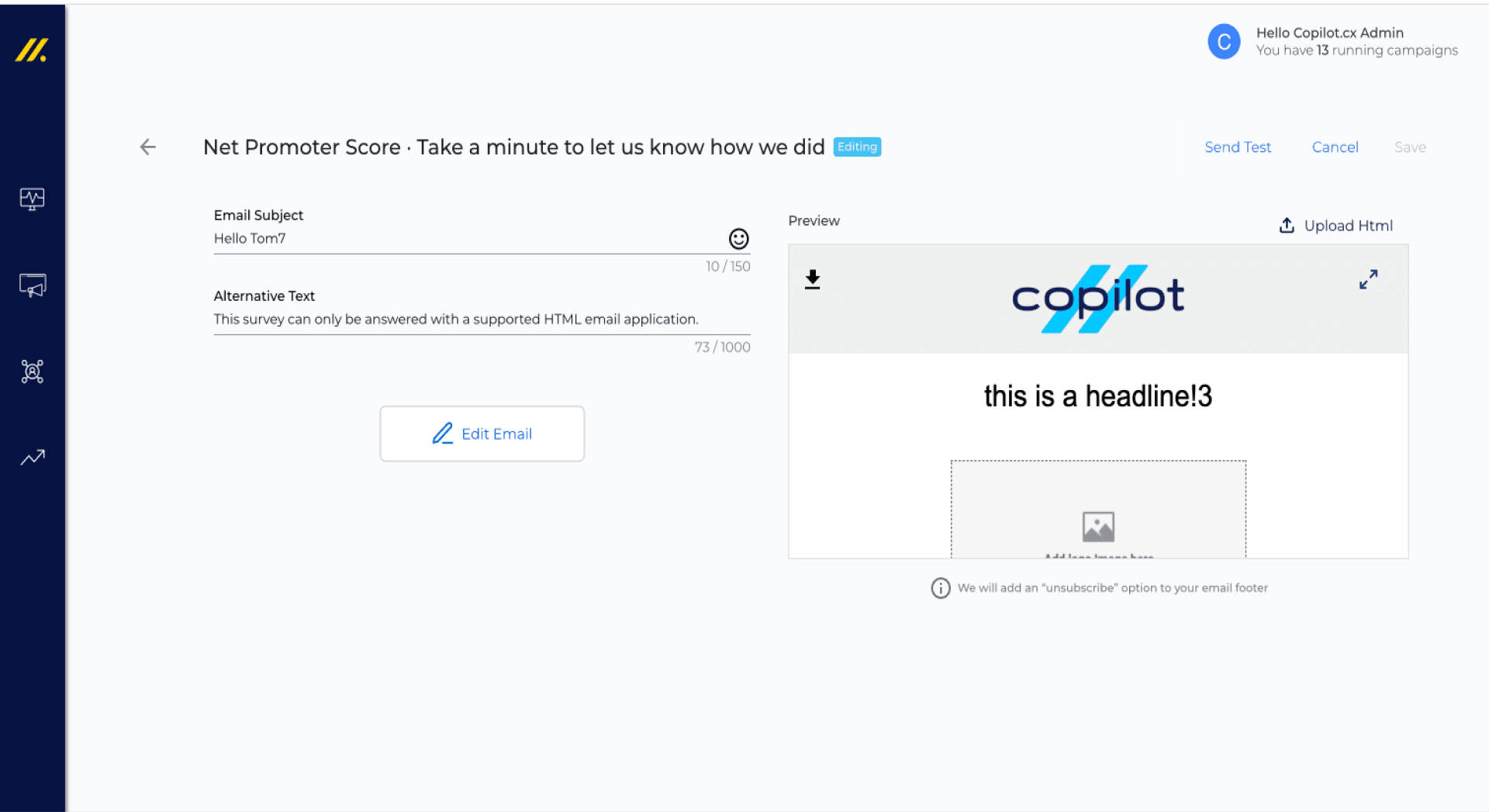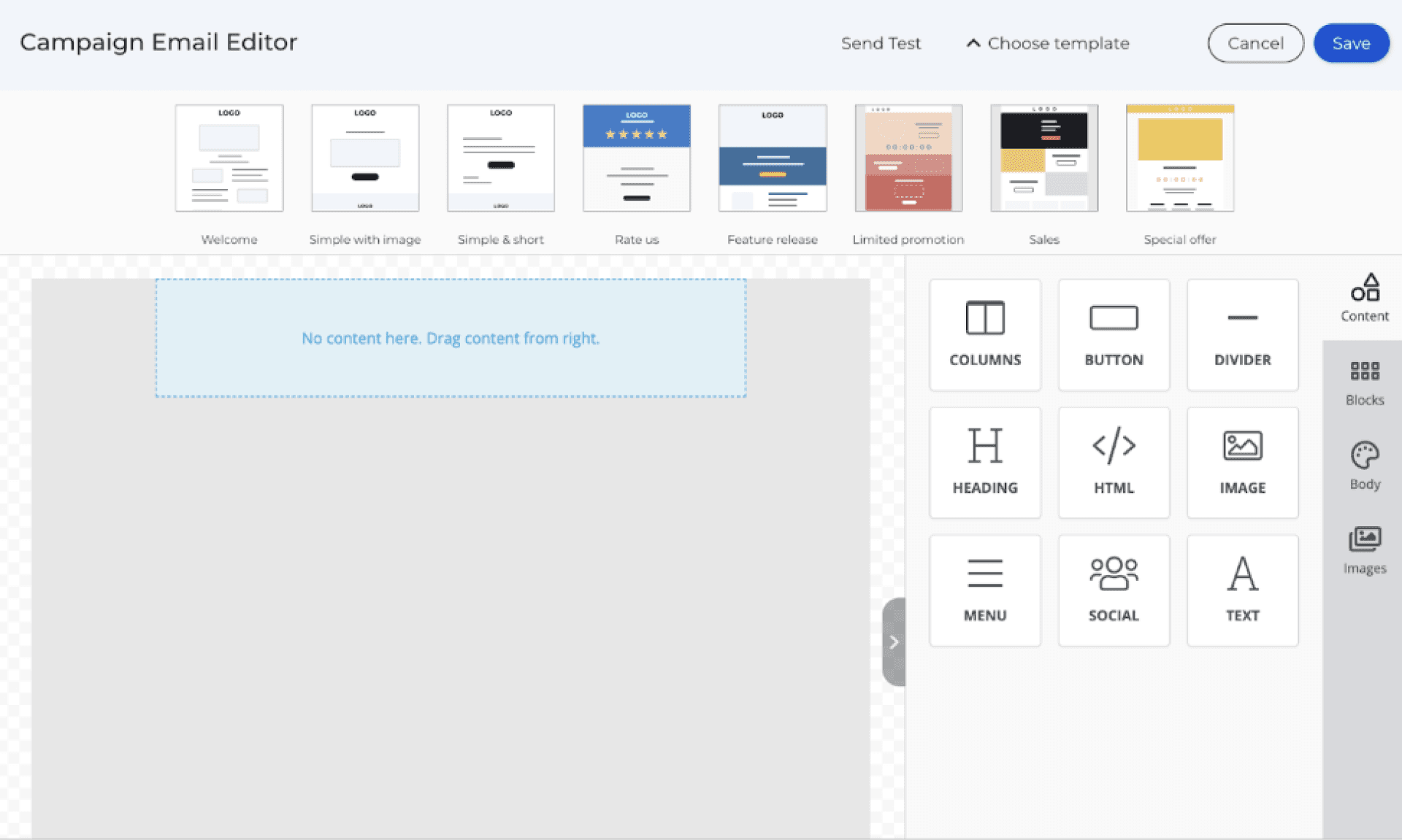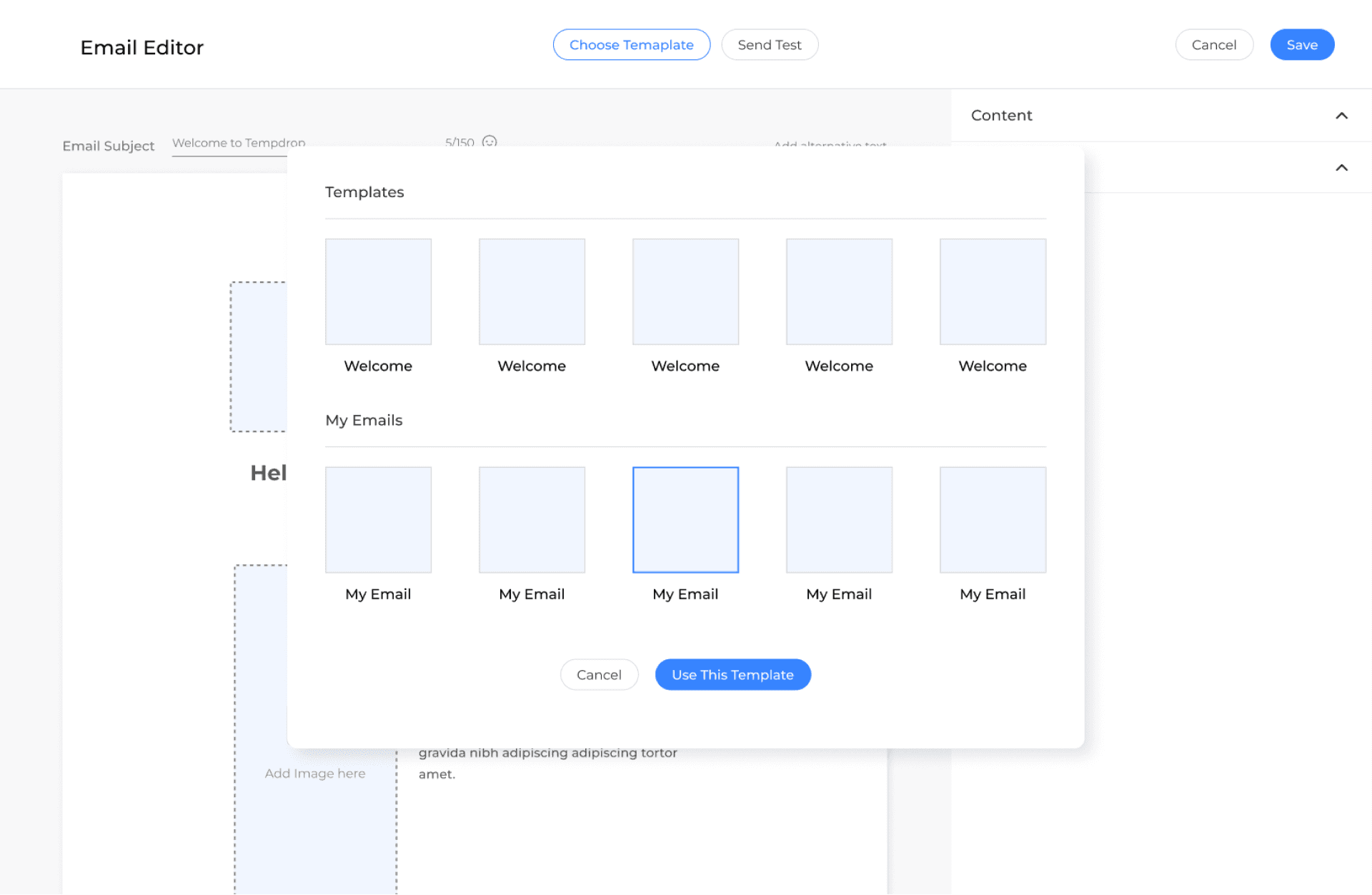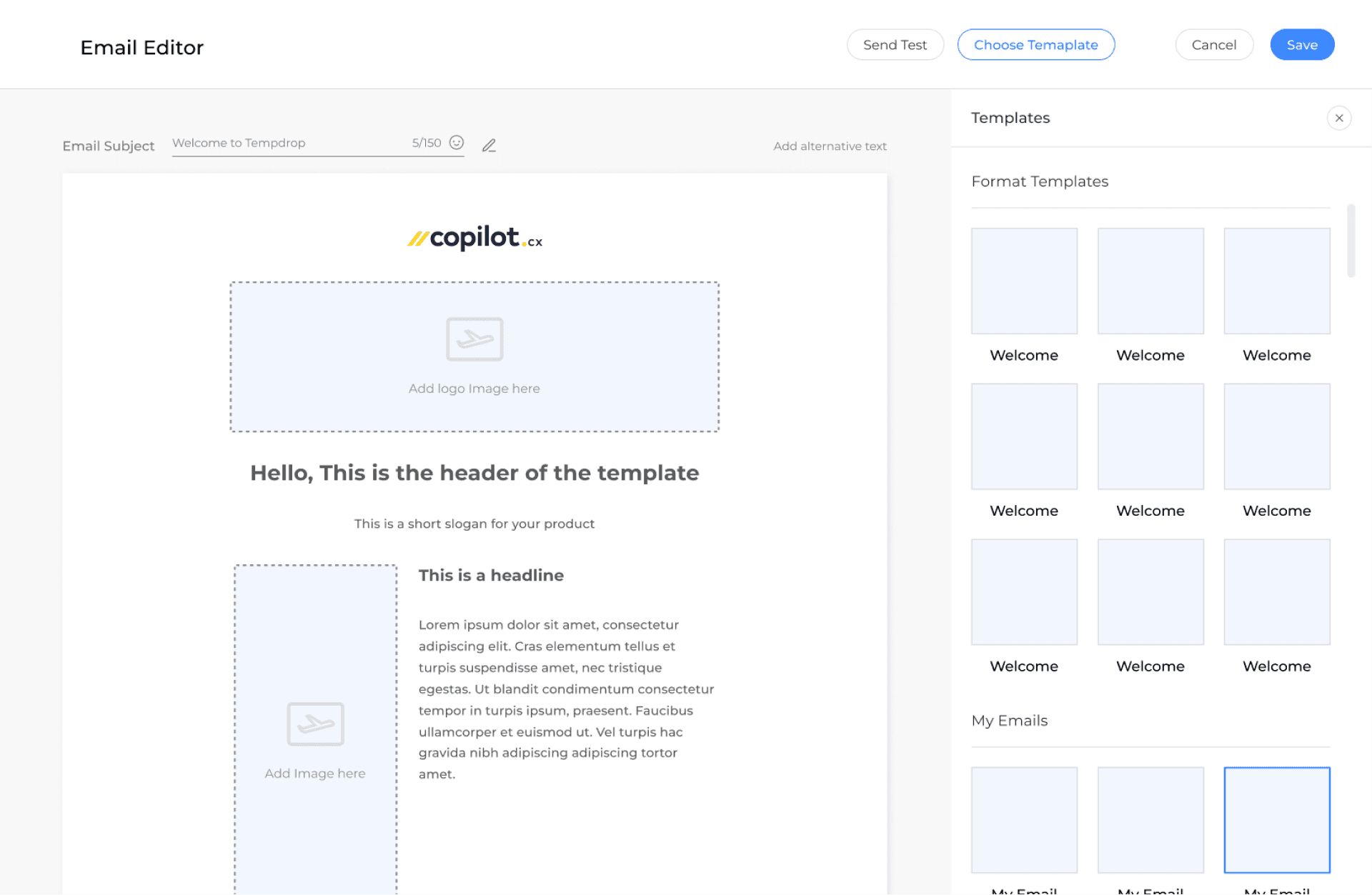2023 | Copilot.cx
The email editor is another modal within copilot's canvas.
To access the old email editor a user had to complete the campaign form. We wanted to give the user more freedom, and an option to create and use templates.
My role
Product designer
Services
UI & UX Design
Design system
The Team
Dana Aroetti
Timeline
8 months
Our Mission
Pain points
UX Goals
Simple and smooth Email editing
A design that is cohesive with the rest of the product and creates a familiar full experience for the user.
Clear and detailed view of the email
Create one modal containing all data and email editing tools
Smooth integration into the sequence flow as part of the Canvas builder
Creating a clear experience
Since the email editor is an outsourced platform, I had to make sure with the dev team which changes we could apply. Then I started bringing the UI closer to what we already have while designing the In-app editor.
When designing the new email editor I experimented with different layouts.
Prominent existing features of the editor needed to fit in the new design, along with new possibilities for the user - like using their own saved emails and new customization options.
UX Goals
The Process
Canvas, April 2022
Result
A modal that fits the new canvas experience and completes it. All the editing is done within the editor, and now users can save their own templates - making their campaign-building process quick and efficient.